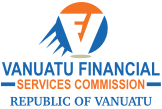Two-Factor Authentication
Protect your account with two-factor authentication. Each time you sign into your account, you will need to enter your password, plus an authentication code generated by an app on your smartphone.
Setup two-factor authentication for your Binary.com account now:
Scan the QR code below with your authentication app. We recommend Authy or Google Authenticator. Please note that Duo Mobile is not supported.
If you are unable to scan the QR code, you can manually enter this code instead:
Enter the authentication code generated by the app below:
To disable two-factor authentication, please enter the code generated by the app below: