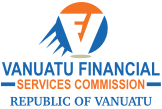계좌 해지
We're sorry to see you leave.
Your account is now deactivated.
계좌 해지
귀하의 Binary.com 계좌를 닫는것은 귀하의 계좌에 있는 모든 오픈 포지션을 닫고 자금을 인출하며 계좌를 비활성화하는것을 포함합니다.
I want to limit my trading activity instead
You can set limits to your account and trading activities. Go to the self-exclusion page to manage your account limits.
공지: 이러한 제한들은 오직 귀하의 Binary.com 실제 계좌로만 적용가능합니다. 제한을 설정하기 위해, 각각의 계좌로 전환하시고 따라서 귀하의 제한을 설정하세요.
I want to set my currency instead
You have an account but have not set a currency. You may choose one of these as your account currency
I want to change my currency instead
You have a account. You may change your currency to any of the following as long as you haven't made a deposit or created an MT5 account:
I want to open a cryptocurrency account instead
You can open a cryptocurrency account without closing your fiat currency account.
하나 또는 그 이상의 암호화폐 계좌를 선택하세요:
I want to open a fiat currency account instead
You can open a fiat currency account without closing your cryptocurrency account.
귀하의 피앗 통화 계좌를 위해 통화선택을 해주세요:
I want to open another cryptocurrency account instead
You have . You may open one or more cryptocurrency accounts:
I want to open a real account instead
I want to change my affiliate instead
If you want to change your affiliate, contact partners@binary.com for more information on how you can do this.
I want to close my account
To close your account, complete the following steps:
Step 1: Close all open positions
Go to the portfolio page to close all open positions from your Binary.com accounts.
Step 2: Withdraw your funds
Go to the Cashier to withdraw funds from your Binary.com accounts.
Please tell us why you are closing your account (please select one):

Warning!
If you deactivate:
You’ll be logged out automatically.
You will NOT be able to log in again.